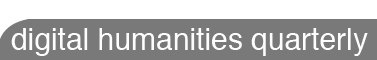Abstract
The project Untangling the cordel (2020-2024) aims at studying and promoting a collection
of 19th-century Spanish chapbooks via a digital library (DL). This resource is composed of
digital scholarly editions of chapbooks and of a catalogue of woodcuts, which decorate the
first page of almost all the documents. In this paper, after presenting the project’s
editorial workflow, we focus our attention of the way we design the interface of this DL
to represent the different facets of chapbooks (document, text and illustrations). For
that, we have chosen to follow a method, proposed by Andrews and van Zundert in 2018, that
consider an interface as an argument editors made about their data and their digital
editions. Through this case study, we demonstrate the feasibility of this approach, where
each component of an interface contributes to the scientific discourse a project made
about its goals and its perception of digital editing. We also stress the impact of this
method on user experience and on a project itself, as another way to see data and their
modelling.
Introduction
In a recent article, Claire Warwick compares digital interfaces of digital humanities
(DH) projects to dust jackets of books or to picture frames, i.e. functional objects
that can be easily discarded in the first case, or that we cease to see in the second
case, as they fade behind the picture they are framing [
Warwick 2020, 944]. The same can be said about digital interfaces. They are so present that
they become transparent to users. They appear as a decorative and convenient support
for data, but are not considered as a topic for research. Yet, interfaces say
something about the data they present, and how the project perceives them. They “dictat[e] not only how a digital resource looks but also how it works,
and how information may be accessed and comprehended by users” [
Warwick 2020, 964]. For these reasons, Warwick calls to take into consideration interface
design during the analysis of a project and to preserve the different versions of an
interface. Indeed, interfaces attest of the intentions and the context of creation of
a project over time, just as dust jackets contain valuable information about
commercial strategies, or readers’ tastes at different time. Therefore, we must “look at the interface, not simply through it” [
Warwick 2020, 964].
These considerations echo the ones made by Ruecker and Galey in 2010, or by Andrews and
van Zundert in 2018, about interfaces of digital scholarly editions (DSE). In their
respective papers, they consider interfaces as an argument a project makes about its
edition.
User interfaces are […] a language through which arguments are made,
even when the makers of these interfaces are not conscious of the language they are
using. As such, they reflect the interpretations of the materials they are supposed to
represent as well as the culture, the politics, and the motives of their designers. [Andrews and Zundert 2018, 6]
Two important facts appear here. Firstly, each interface communicates with its users
through a set of colours, signs, and symbols, that forms a “semiotic environment” [
Andrews and Zundert 2018, 11]. Secondly, interfaces are not neutral. Even if they seem
transparent and opaque to the users, they are nonetheless a rhetoric discourse about
the data. They are also dependent on their context of creation, and of the background
of their designers, whether it is cultural, identitary, scientific, or political. They
are “means of communication of scholarly arguments” [
Andrews and Zundert 2018, 30], that must be considered by their makers. Thus, their study
and long-term preservation matter to understand not only the position of a project
towards its data and field of research, but also what strategies projects have adopted
over time [
Warwick 2020, 968]. Therefore, an interface is not just a nice-looking box. Its design must be
seen as a heuristic process that represents a theoretical model, as well as a central
step in the life of a project.
In this paper, we propose an application of these considerations about interface design
as an argument and a witness of projects’ intentions, with a case study: the digital
library (DL)
Untangling the cordel [1], dedicated to Spanish peddler literature. After a presentation
of the project and its editorial workflow, we will analyse its interface and the
scholarly arguments behind our design choices with different examples of pages.
Through this case study, in turn, we would like to stress the importance of taking the
interfaces into account in the scientific discourse of a project. We also aim to
demonstrate the feasibility of this approach, as well as its contribution to user
navigation and to the project itself, as another way to see data and their
modelling.
The project Untangling the cordel: corpus and objectives
The project
Untangling the cordel (2020-2024) is dedicated to a
collection of almost 900 19th-century Spanish chapbooks hold by the University library
of Geneva. Spanish chapbooks, also known as
pliegos de cordel,
have existed since the beginning of printing, and are still published in some
Ibero-American countries such as Brazil. These documents were printed in mass on a
low-quality paper and sold in the streets by peddlers, for a modest sum. In verse or
prose, they relate fictitious stories and real events, share songs, poems and plays,
or copy prayers and other religious writings, amongst other contents [
Gomis and Botrel 2019, 127–28]. Their format is consistent and almost independent of the
type of text they contained: they are made of a few pages and share a common layout,
with a text usually displayed on two columns, and one or several woodcuts on the front
page [
Botrel 2001].
Chapbooks are complex documents. They are both written and oral, constant in their
appearance but heterogeneous in their content, and at the frontier between popular and
scholarly literature, between books and archives [
Botrel 2000]; [
Botrel 2001, 125]. From a librarian and bibliographical perspective, these documents
are difficult to classify and to describe with tools and standards that have primarily
been thought for books. These impediments lead to an invisibility of chapbooks in
libraries’ catalogues, as they are often stored in boxes [
Nietro 2015]; [
Lambert 2015]
However, over the last decades, with a renewed interest for this peddler literature and
the emergence of digital tools, several projects have been launched to highlight this
type of documents. Spanish chapbooks can not only be found among the larger
collections of national or academic digital libraries
[2], but also in portals and libraries dedicated to them
[3]. The study of these projects stresses that even if there is no
consensus on the way to describe this type of content, they tend to focus their
attention on chapbooks as documents rather than on texts or on illustrations, by
offering metadata and services related to their editorial process (printers, sellers,
prices, etc.) and their “material aspects” [
Leblanc 2019]. This tendency can be explained by the
relative homogeneity of the format of chapbooks, which constitute a publishing genre,
whereas texts and illustrations are subject to a great diversity in their topic and
their type
[4].
Untangling the cordel is in line with this movement of digital
promotion of Spanish chapbooks. It aims at studying (1) documents from a
bibliographical and sociological point of view, as they witness printers’ works and
what people liked, (2) texts with a literary approach (rewritings, medieval patterns,
narration of real or fictional events, etc.), and (3) woodcuts and their uses within
and out of our corpus. To achieve these objectives and by following the model chosen
by similar projects, the project has developed a DL. However, Untangling the cordel stands out by offering services that are mainly focused on
texts and illustrations through digital scholarly editions and a catalogue of
woodcuts, and by using XML-TEI to sustain the library and its functionalities, instead
of relational databases and librarian formats such as UNIMARC or MARC-XML.
From diplomatic digital editions to a catalogue of woodcuts: description of the
workflow
As the backbone for our document representation, we have chosen the XML-TEI standard as
the core element of our editorial workflow. In a first step, we focused our attention
on the textual and “material aspects” [
Leblanc 2019] of chapbooks. We began with their transcription by
using different automatic transcription tools
[5]. The results were exported in XML formats
[6] and transformed in XML-TEI, through a XSLT transformation sheet. The
obtained digital editions were then enriched manually. Finally, they were displayed
online with the web application
TEI-Publisher, side-by-side
with their digitisations stored in the IIIF (
International Image
Interoperability Framework) server of the University of Geneva.
These editions are diplomatic. They preserve the original punctuation, words spelling
(muger, mujer), and accentuation (José, Josè). Printing errors and word
additions are encoded as well and signalled on the interface with different colours
and positions. While page breaks and line breaks are consistent with the original
print, we decided to not consider column breaks as well as the position of stanzas and
paragraphs on the page, except for the titles and colophons which are automatically
centred. It was not relevant for our purposes to reproduce the layout of the page to
that extent. As we mainly focus our attention on texts, we choose to indicate
information about columns and other page features in the descriptive metadata of each
edition.
This editorial workflow centred on text has been the basis for the development of a
woodcut catalogue. Indeed, during the automatic transcription of the corpus, automatic
transcription tools allowed us not only to detect lines and characters, but also
illustrations. We could then know which documents contained illustrations and on which
page, as well as the coordinates of their position on an image. This information was
centralized in a spreadsheet and enriched with keywords about the elements being
represented (women, men, clothing, animals, places, etc.). Finally, as the woodcuts in
our corpus can and do appear in different chapbooks, we used the software VISE
[7] to detect similar items. The results have also been
recorded in the spreadsheet.
To create our catalogue and display it with
TEI-Publisher [
e-editiones 2021], we developed a script that transforms each line of the spreadsheet into an
XML-TEI file. As for the digital editions, the image of a woodcut is presented
alongside its descriptive metadata (keywords, title and date of the chapbook it comes
from, list of similar or quasi-identical woodcuts). To do so, we add the illustration
coordinates given by the automatic transcription tools to the IIIF URI of a page.
Thus, we merely display the portion of the digitized page that corresponds to a
woodcut, without duplicating the images on the IIIF server.
This workflow allows us to elaborate three types of services that highlight the
different components of a chapbook, i.e. document, text and illustrations:
- Search services: full-text search (with keywords in context), text browsing with
filters (publishers, places, dates, type and nature of text), woodcuts browsing by
keywords (types of characters, clothes, attitudes, places, etc.).
- Reading services: parallel display of texts and facsimiles, linking between
chapbooks and illustrations, comparison of chapbooks.
- Sharing services: export of texts and images, sharing of images (IIIF) and texts
(DTS — Distributed Text Services [8]) with other projects.
These services propose several levels of analysis, by taking separately each component
of a chapbook or by relating them to each other. They echo the three main axes that
structure the research on Spanish chapbooks: (1) a
librarian axis, which consists of
cataloguing and examining chapbooks from a critical perspective; (2) a
literary axis
pertaining to the analysis of the content of chapbooks and of their intertextuality or
“intermediality ”with the interconnections between text and woodcuts; and, (3) a
bibliographical axis interested in chapbooks as an editorial format, i.e. in its
production, its selling or its reception [
Gomis and Botrel 2019, 130–31]. Each axis can be studied with one or several services and is
therefore reflected in the interface itself.
Design of the interface
In their demonstration, Andrews and van Zundert distinguish three levels of arguments
that an interface might convey. The first level is related to the
general usability of
an interface, i.e. if it follows ergonomic criteria and offers a suitable user
experience, which indicates a good understanding of its users’ needs from a project [
Andrews and Zundert 2018, 28]. The second level is a
conceptual level, which offers a
discourse about DSE itself. For instance, some projects might choose to put texts
first and provide reading editions, with few functionalities to explore them. In
contrast, other projects might prefer DSEs that look like toolboxes, with numerous
services to interact with texts [
Andrews and Zundert 2018, 29]. In both cases, projects will say something about their
conception of DSEs as interfaces. Finally, the third one is
a data level, which
“pertains to what the edition conveys about its specific text” and the way editors
interpret it [
Andrews and Zundert 2018, 29]. These levels have originally been thought for DSEs, but
they can be transposed to the context of a DL.
It is not always easy to make a distinction between a DSE and a DL. We could say that a
DL is dedicated to “digitized editions” [
Sahle, 2016, 27] and to the modelling of an object, whereas a DSE is focused on a work and
expresses a specific point of view about it [
Pierazzo 2015, 45]. However, in our context, we decided to consider the project as a DL. Even
if we offer DSEs of each chapbook, this is not the only component of our project.
Indeed, the catalogue of woodcuts is not a side functionality that complements the
editions, but an essential element of our project, which then cannot be seen solely as
a DSE. With these different types of data, we could refer to our project as a hub or a
portal. Yet, we found these terms less convenient, as they are typically used to name
data aggregators. Besides, as our project is based on the content of the University
Library of Geneva, it seems more consistent to us to refer to the project as a
digital library.
Therefore, if we apply the arguments defined by Andrews and van Zundert to a project
such as ours, the second argument would also be related to the type of our DL, and the
third one not only to the text, but also to other types of data, such as the woodcuts
in our case. In the following examples, we will present the way these different levels
of argument occur in our interface, as well as the way they have guided our design
choices.
The list of chapbooks
From a general perspective, we have chosen a minimal design, with a hint of pastel
and green colours to give a dynamic and refreshing look to the website
[9] (Figure 1). The menu bar insists firstly on
the scientific aspects of the project, with general information about its
objectives, the presentation of the editorial principles followed during the
editing of the texts, as well as the project’s bibliography. Thus, from the menu
bar, the interface argues for a transparency of the project to reassure its users
about the reliability and quality of its data. Indeed, just like with analogue
content, users are sensitive to the origin of the data, and to the scholarly
rigour with which they have been structured and displayed online. The more a
project gives details about its elaboration, the more users will be encouraged to
continue their navigation and use of the DL [
Warwick et al. 2008, 29]; [
Warwick 2012, 13]. The “About” tab goes in the same way by
providing information about the tools used to prepare the data.
From the “Collection” tab, users access the list of chapbooks (Figure 1), where
they can narrow it down by using facets. These allow them to freely browse the
collections of the DL, without resorting to paths that have been predefined by the
designers. They also give them an idea of the way the collections have been
conceived by their creators, and of the vocabulary used to describe the content [
Leblanc 2019, 122].
Users are usually familiar with the concept of faceted search as they have likely
experienced it in other contexts. It allows us to create a familiar environment
“that feels intuitive” [
Nielsen 1994]. This is analogous to commercial websites whose lists of products may be
narrowed by brands, colours, sizes, prices, etc. But it has also been demonstrated
that facets can reproduce the practices of today’s readers in physical libraries.
Indeed, when readers look for a specific book in a library, they will often look
at the other books on the surrounding shelves. This phenomenon has been called the
“neighbour effect” [
Mckay et. al 2014]; [
Mckay et. al 2015]. It encourages the
discovery of unexpected books, also known as serendipity, which can be about
subjects other that the ones readers were looking for in the first place. In a DL,
filters can play the role of a physical library’s shelves by suggesting users
other topics or content that fall within the scope of their interests – for
instance, someone interested in
coplas might also be
interested in
trovos or
décimas
[10] – or belong to a different genre [
Mckay et. al 2014]; [
Mckay et. al 2015].
To complete facets and help users in their discovery and selection of chapbooks, we
chose to present each item in the list with preliminary metadata and a thumbnail
of its first page (Figure 1). This information is extracted from the XML-TEI files
and, for the thumbnails, generated with IIIF. The benefit of producing these data
to users before they even click on an item is to distinguish one document from
another. Indeed, it is common for chapbooks in our collection to have similar or
identical titles. It can be the result of different printings of the same text, or
different texts with the same title (Figure 2). Giving the title and the list of
content (chapters, poems, songs, acts) is not enough, because different printings
of the same text can have different layouts or woodcuts (Figure 3).
Therefore, to facilitate search for our users, we choose to also add a thumbnail of
the first page and the imprint (Figure 1). Following the usability guidelines
defined by [
Nielsen 2001],
with that information, users will not have to multiply clicks to know what is
behind a title. They can distinguish, at a glance, different printings of the same
text from different texts with the same title.
However, the presence of thumbnails is not just a matter of disambiguation of
chapbooks or an aesthetic choice. As a metaphor of the cordel, they reproduce the way Spanish chapbooks were sold and presented to
19th-century readers. Indeed, to be sold, chapbooks were hung with clothespins on
strings. The first thing bystanders saw was the first page, whose purpose was to
attract them with catchy woodcuts and titles. With the thumbnails, we aim at
offering a similar experience to our users without sacrificing the legibility or
usability of our interface.
Finally, as with facets, thumbnails are also a way to reproduce today’s readers’
practices. Indeed, to choose a document in a physical library, each user has her
own strategies and criteria such as the cover, the length and thickness of a
document, the themes or the presence of illustrations [
Hinze et al., 2012]; [
Mckay et. al 2014]. To recreate a part of these practices
and render an idea of the materiality of the documents, we decided to highlight
the first page of chapbooks, and to give information about the number of pages and
about the content inside.
Thus, the design of this interface unites various uses acquired elsewhere, and the
context of production and sale of chapbooks. An interface element can be chosen for reasons
related to several levels of arguments. For instance, thumbnails can argue that
(1) we use images as a powerful way to engage users with our interface [
Norman 2007]; (2) our DL follows the practices in physical libraries and is aimed at
users with a scholarly background, and (3) the appearance of chapbooks is a major
component in their production and sale.
After several months of use we implemented a new version of this interface, due to
technical issues which became apparent at usage (Figure 4). Between the first and
the second version of this interface, the conceptual and data arguments remain the
same. Indeed, even with this new look, the facets still follow the concepts
explained above. However, their usability has been improved toward a more
minimalist design and more control over the interface for the users.
Previously, facets followed the default behaviour of
TEI-Publisher, which regenerates the list of documents when a facet is
selected. Therefore, users were unable to select several facets at once, as the
choice of a facet immediately triggered a request. We changed this default
behaviour to let users select several keywords in different categories and submit
their own request through a new button. This makes this interface more
controllable, by allowing to easily do and undo requests [
Nielsen 1994]. Users
also have access to a help documentation that describes the different ways to
search within the corpus.
Another change was the use of collapsible categories to reduce the facets list so
that users can see all of them at once. Finally, we made the navigation bar
clearer and more explicit. The corpus, which is at the heart of the project, now
appears first. It is followed by a “Results” tab containing the project’s
productions, and the “About” tab, that now also contains the explanation of the
project’s goals and of the editorial process. This new menu bar inscribes the
project within an academic orientation and maintains its transparency.
The interface of a digital edition
When users click on an item in the list, they access a new page that presents the
digital edition of the selected chapbook (Figure 5). The interface follows the
tradition of digital diplomatic editions, by presenting the text and the facsimile
side by side [
Sutherland and Pierazzo, 2012, 200]; [
Pierazzo, 2017, 2]. Being unobtrusive, it fades behind the
chapbook, which occupies a central place, and encourages its reading. Our goal is
to “minimize the [users] memory” [
Nielsen 1994] and to reduce their mental load when they discover a page. If they want
detailed information about the chapbook, they can display it with a set of
buttons, that target different aspects of this type of content. For instance, the
“Metadata” button provides bibliographical information about the document
(dimensions, material, other prints, etc.), while the “Content” button gives an
overview of the different parts that might compose the text (chapters, poems,
songs, etc.).
For expert users, the interface allows to go beyond the reading of the text. They
can download the data in different formats (PDF, ePub, XML-TEI) and reuse them
elsewhere
[12]. They can also compare facsimiles using another
visualisation tool, called
Mirador. Through the
availability of two visualisation tools, the interface gives several levels of
reading: a simple reading with the native tool provided by
TEI-Publisher, and an advanced reading with
Mirador,
which resembles a virtual workspace. Indeed, with this tool, users can add as many
documents as they want in the same space to compare them, or to modify their
appearance with image filters (opacity, contrast, etc.). The interface targets
different user profiles: from a
passer-by reader who wants to collect information
quickly and easily without spending too much time on the interface, to a
reader-user, interested in online reading, to an
expert user, looking for advanced
functionalities and online analyses of text and document [
Rasmussen 2016, 126–28]; [
Leblanc 2019, 214–15].
The offer of these buttons and tools is in line with the usability recommendations
for a flexible and personalized interface [
Nielsen 1994]. It is also a reference to the literary axis of Spanish chapbooks studies,
which is interested in “intertextual relationships between different items” [
Gomis and Botrel 2019, 130–31]. Finally, this interface argues for the study of the
“intermediality” of chapbooks with the “Illustrations” button. It lists the
woodcuts present in the document and refers users to their respective notices, so
they can analyze the relationship between a woodcut and a text, as well as the
woodcut itself.
The notice of a woodcut
The notice of a woodcut follows the same structure as that of a DSE, with an image
of the woodcut and its metadata side by side (Figure 6). Woodcuts are not often
highlighted in other digital projects dedicated to Spanish chapbooks. Most of the
time, these projects only state their presence, but without any other
information
[13]. Yet, woodcuts play a central role in the characterisation
of Spanish chapbooks as an editorial format and the understanding of popular
culture. They are present on the first page of almost all documents. At first
glance, they offer an anterior and parallel reading of the text, by giving readers
some clues about its topics and its type [
Botrel 2001]; [
Botrel 2014, 1]. They also manifest the way printers’ shops operated and were
organized [
Bozal Fernández 1979]; [
Vivas 2010]; [
García 2018]. Indeed, some woodcuts were used several
times not only by a same printer on different chapbooks, but also by different
printers across Spain: some stocks of woodcuts might have been bought or inherited
by another printers; others might be copies of a preexisting woodcut [
Portús 2000].
The model of the interface we propose (Figure 6) highlights some of these
specificities. First, woodcuts can help dating chapbooks, by observing traces of
degradation from one woodcut to another, or by looking at the date of printing of
the chapbooks, where there is one. Therefore, for the chapbook from which the
woodcut has been extracted, and for the similar woodcuts, we add the date of
printing. At first glance, users can make a hypothesis about the period during
which a specific woodcut has been used. Then, by comparing the similar items, they
might be able to narrow this hypothesis. For that, users can click on the button
“Compare”, that opens a new window with an implementation of the image comparison
application VDIFF
[14]. It provides an interface to compare the differences between two
images through different visualizations (image superposition, side-by-side view,
etc.).
The metadata also specify the title of the chapbooks where an illustration can be
found. That gives an idea of the type of text, often indicated in the title, and
of the subjects with which an illustration is most often used. For instance, in
our example (Figure 5), the illustration of this woman is associated with stories
about royal families. Considering the type of text, it is mostly used with
romances [15], a very popular
genre in Spanish chapbooks.
The presence of the title of the originator chapbook is also a way to stress the
link between text and images. Indeed, as we explained previously, the first thing
bystanders saw on chapbooks kiosks was the first page, and with it the
illustrations. But the first thing they heard and their first contact with the
content were titles, as peddlers were declaiming them in the streets [
Cátedra 2002]; [
Castellano 2016]. Then, by putting these two pieces of information side by
side, the interface stresses the close connection that exists between
illustrations and titles, which form a semantic block. It is a valued information
to understand chapbooks and the way they were conceived by printers.
Finally, users have the possibility to navigate from the notice of a woodcut to the
edition of the text, and vice versa. By looking at the whole chapbook, they can
study the position of an illustration on the page, as well as the possible other
illustrations it is used with to form a scene. If we go back to our example, in
our corpus, this lady is always used on the front page with woodcuts representing
kings and soldiers. From there, we could navigate from the edition to the notice
of these other illustrations (Figure 4)
[16].
Again, the way we organise the information on the page allows several levels of
interpretation. Users could analyse the illustration for itself, for example to
look at the representation of specific patterns, or to study woodcut techniques in
19th-century Spain. They could also explore the links between different
illustrations, the similar ones, and the ones that form a scene on a specific
chapbook. Lastly, they could investigate its connections with text – through the
titles and the whole text, as DSE and woodcuts are interconnected.
Influence of the tools on the design of an interface
The choice of a backbone software is guided by a project’s needs and objectives, but in
return, this software might open new design perspectives through the functionalities
it offers and the way it works. Undoubtedly, the appearance of our interface and its
services have been influenced by the tool we used to develop them, the web application
TEI-Publisher. If we compare our interface with some other TEI-Publisher-based projects, such as Antonomaz or DiScholEd (Figure 7), we can find common
design patterns that inscribe these projects in the same community of practices — for
instance, the composition of the menu bar, the presence of filters, the position of
the facets on the page or the search bar.
Without knowing anything about
TEI-Publisher, a user could
easily see that
Untangling the cordel shares something in
common with these two projects, just by observing the way the three of them are
organized. Some elements are indeed predefined by the software and cannot be
overridden without editing the core code of
TEI-Publisher,
which would go against its purposes in terms of sustainability [
e-editiones_n.d.]. One could argue that this software leads to an uniformization of the DSEs’
interfaces, but what makes each project unique and specific is the meaning it puts
into each of the components of its interface, a meaning that is induced by its
objectives and its data. For instance, the interfaces of
Untangling
the cordel and
Antonomaz are similar because their data
and their objectives are similar: both aim at studying and promoting ephemera,
respectively in 19th-century Spain and in 17th-century France. However, the interface
of
DiScholEd argues for a hub that contains several DSEs of
correspondences. If we go further in the interface of these projects, we observe that,
regarding the presentation of the documents, each project has adopted different
perspectives. While, as we saw previously,
Untangling the
cordel offers reading editions,
Antonomaz chooses to
highlight the facsimile. As for
DiShcolEd, it provides a
synoptic edition that allows users to see varied information at once (Figure 8).
These different representations of DSEs are possible because of the way
TEI-Publisher works. Indeed, one of key-concepts of this software
is the one of web-components
[17]. They can be considered as blocks, each one
corresponding to a functionality. For example, there is a web-component for displaying
facsimiles, another for creating a map, and another for adding a simple search
bar
[18]. These blocks can be combined with each other to build an
interface: even if they share a common look, the way they are laid out on a page is
specific to each project. Like TEI,
TEI-Publisher is a modular
and flexible tool that allows editors and designers to represent a DSE in different
ways. It provides a framework to help them make their own “rhetorical argumen”t
(Andrews and van Zundert 2018, 8) about their data and their conception of a DL and
DSEs.
Finally, our experience with
TEI-Publisher leads us to consider
that it does not only influence the design of our website, but also our data model.
Usually, a clear distinction is made between content and its form [
Andrews and Zundert 2018, 8]: when we work with XML, we start by examining the meaning of
the data, then think about their visualisation with scripts and stylesheets. However,
in this case, some of our editing choices have been determined by the way the tool
functions. For instance, the way we display facsimiles does not follow the
prescriptions made by the XML-TEI community but simplifies them.
No project operates in isolation. It is influenced by the design of other projects, by
the expectations of their scientific communities, by the type of digital edition
chosen or by the tools used, whether software (eXist-DB, TEI-Publisher, EVT) or libraries (Bootstrap). In the last case, the choice of standard technologies
argues for the awareness of a project about interoperability and sustainability
issues, and about what is advised and acknowledged by its scientific community.
Conclusions
The design of our interface relies on ergonomic and scholarly considerations, that
reflects the nature of our corpus and our goals. If we return to the three levels of
arguments defined by Andrews and van Zundert, from a usability perspective, the
interface of Untangling the cordel argues for a minimalist
design, that leaves space for data and personalisation. Whether it is with the list of
chapbooks or their notice, it does not impose a predefined way to interact with data,
but let users decide which functionalities or information they want to display.
The conceptual level of our interface is related both to the model of a DL and of a
DSE. On one hand, the interface argues that our DL follows the model of a physical
library. It reuses concepts and practices common to analogue libraries, such as the
way users select their books, and can thus be perceived as their extension. On the
other hand, it argues that our DSEs are reading editions, favourable to a “solitary
concentration”, by according a central place to text and facsimiles.
Finally, regarding the third level and what the DL and DSEs say about our data, the
layout of the interface underlines the intertextuality or “intermediality” of Spanish
chapbooks. By offering various levels of analysis, it allows to study components of a
chapbook separately (document, text, or woodcuts) or in relation with each other.
In conclusion, working with the levels of arguments proposed by Andrews and van Zundert
helped us in the creation of our interface by providing us a frame and a better
perception of the meaning we put in each component and design choices. We believe that
following this method is a way to encourage the study of interfaces and their
long-term preservation, thus joining the recommendations made by Claire Warwick in her
recent paper.
No interface is neutral: deliberately or not, it tells something about a project at a
given moment, its values, or its perceptions of a specific subject. When it comes to
the development of a digital interface, it is important to keep in mind that designing
is not just about the way an interface looks like (the dessin
in French), but also about its intention and meaning (the dessein).
Notes
[1] This project is led
by the professor Constance Carta (University of Geneva), with the support of the Philanthropic Monique de Meuron Family Foundation. The digital
library is available at https://desenrollandoelcordel.unige.ch/inicio.html <Consulted the
03/05/2023>. [2] We can name the Cambridge
University Digital Library (CUDL), the Digital National Library of Chile with its
collection Literatura oral y Tradiciones populares, the
Digital Library of the Chile University with its collection Lira
popular, or the library Calaix of the Generalitat de
Catalunya.
[3] We can
think about the Catálogo y biblioteca Digital de Relaciones de
Sucesos (CBDRS), the portal Mapping Pliegos, and the
projects Comedias Sueltas USA, Literatura de
cordel y teatro en España, Impresos Populares
Iberoamericanos (IPI) or Biblioteca Virtual
Cordel.
[4] The projects that offer services dedicated to the content of texts
are mainly focused on a specific type of Spanish chapbooks, like the project Literatura de cordel y teatro en España interested in chapbooks
with plays.
[5] At the beginning of the project,
we used Transkribus [Kahle et. al, 2017], due to its ease of installation and use. However, after one year of the
project, an HTR platform called FoNDUE, based on the HTR tool eScriptorium [Kiessling et. al, 2019], had been developed at the University of Geneva. We became beta-testers
of this new infrastructure, which explains the change of tool during the
project. [6] With Transkribus, we exported the HTR predictions in PAGE-XML. With FoNDUE, we
exported the results in Alto-XML to respect its recommendations and its
pipeline.
[7]
The VISE software (VGG Image Search Engine), maintained and
developed by the Department of Engineering Science of the Oxford University, enables
the search of images or portions of images in large corpora [Dutta et al., 2021]. [8] DTS is an API
Specification that aims at facilitating the navigation in text collections, their
manipulation, and their citation by relying on Linked Open Data [Almas et al., 2021]. [9]
Indeed, there could be a gap between what we want to convey or not about our
project and data, and what users will see on the interface. For instance, someone
could argue that this choice of colours would rather reflect the feminine and
young team behind the project.
[10] Coplas, trovos and décimas refer to different metrical forms in Spanish
poetry.
[11] For the next interfaces, we present the third version of our interface,
because there were no major changes. The first version of the website is
available at https://zenodo.org/record/7889635(Consulted the
03/05/2023). [12] Providing different formats of our data is, for us, a way to
ensure the transparency and reliability of our project, by enabling our users to
see our raw data.
[13] To our knowledge, only two projects offer a space dedicated to
Spanish chapbook woodcuts: Mapping Pliegos which uses
Pinterest and its imageboards to classify woodcuts by topic, and Comedias Sueltas USA which is currently developing a catalogue dedicated to
ornaments. Regarding English chapbooks, however, the project Broadside Ballads Online has adopted an approach like ours by proposing an
image search engine to detect similar patterns in their corpus of
illustrations.
[14] VDIFF is a JavaScript application, developed and
maintained by the Center for Open Data in the Humanities (CODH) of the University
of Tokyo [Homma 2022]. [15] The word romance has not
to be confused with its equivalent in English. In Spain, it “refers to the meter
that has been most popular since medieval times, consisting of octosyllabic lines
of verse with assonant rhymes in even lines” [Gomis and Botrel 2019, 128]. As numerous Spanish chapbooks used this type of
versification, the word romance has come to define the
“printed material” itself (ibid.). [16] We are currently devising a way to
ease the study of the scenes, which now supposes multiple clicks and a good
control of the interface.
[17] Web-components are a W3C standard. They can be seen
as blocks that contain the HTML code, the CSS and the Javascript needed by a specific
functionality to function.
Works Cited
Almas et al., 2021 Almas, B., Thibault C., Hugh C., Jolivet, V., Liuzzo, P.,
Romanello, M., Robie, J., and Scott, I. (2021).“ Distributed Text
Services (DTS): A Community-Built API to Publish and Consume Text Collections as Linked
Data”.
https://hal.archives-ouvertes.fr/hal-03183886. Andrews and Zundert 2018 Andrews, Tara L., and
Joris J. van Zundert (2018). “What Are You Trying to Say? The
Interface as an Integral Element of Argument”’. In Scholarly
Digital Editions as Interfaces, edited by Roman Bleier, Martina Bürgermeister, Helmut
W. Klug, Frederike Neuber, and Gerlinde Schneider, 3–33. Norderstedt: BoD – Books on
Demand.
Botrel 2000 Botrel, Jean-François (2000). “Littérature et Imprimés de Cordel Dans La Péninsule Ibérique”. In
Des Conquêtes de Charlemagne Au Brésil. Le Moyen Age Européen Dans La
Littérature Populaire Brésilienne. Catalogue de l’exposition, edited by R. Lemaire
and A. Moreau, 21–29. Poitiers: Médiathèque François Mitterand.
https://botrel-jean-francois.com/Cordel_colportage/Lit._cordel.html.
Botrel 2006 Botrel, Jean-François (2006). “Entre material e inmaterial: el patrimonio de cordel”. In La voz y la memoria: palabras y mensajes en la tradición hispánica,
edited by Fundación Centro Etnográfico “Joaquín Díaz.”, 122–31. Urueña (Valladolid):
Fundación Joaquín Díaz.
Botrel 2014 Botrel, Jean-François (2014). Literatura
de Cordel. In Diccionario Español de Términos Literarios
Internacionales. CSIC.
Bozal Fernández 1979 Bozal Fernández, Valeriano (1979). La ilustración gráfica del XIX en España. Comunicación. Madrid: A.
Corazón.
Cátedra 2002 Cátedra, Pedro M. (2002). Invención, Difusión y Recepción de La Literatura Popular Impresa (Siglo XVI).
Mérida: Ed. regional de Extremadura.
Galey and Ruecker 2010 Galey, Alan and Stan Ruecker
(2010). ‘How a Prototype Argues’.
Literary and Linguistics
Computing 25 (4): 405–24.
https://doi.org/10.1093/llc/fqq021.
Gomis and Botrel 2019 Gomis, Juan and Jean-François
Botrel (2019). “Literatura De Cordel From A Transnational Perspective. New Horizons For
An Old Field Of Study”. In Crossing Borders, Crossing
Cultures, edited by Massimo Rospocher, Jeroen Salman, and Hannu Salmi, 127–42.
Berlin, Boston: De Gruyter. https://doi.org/10.1515/9783110643541-008.
Hinze et al., 2012 Hinze, A., McKay, D., Vanderschantz, N., Timpany, C., and
Cunningham, S. (2012). “Book Selection Behavior in the Physical Library: Implications for
Ebook Collections”. In
Proceedings of the 12th ACM/IEEE-CS Joint
Conference on Digital Libraries, 305–14. JCDL ’12. New York, NY, USA: ACM.
https://doi.org/10.1145/2232817.2232874.
Kahle et. al, 2017 Kahle, P., Colutto, S., Hackl, G., and Mühlberger, G. (2017).
“Transkribus - A Service Platform for Transcription, Recognition and Retrieval of
Historical Documents”. In
2017 14th IAPR International Conference on
Document Analysis and Recognition (ICDAR), 04:19–24.
https://doi.org/10.1109/ICDAR.2017.307.
Kiessling et. al, 2019 Kiessling, B., Tissot, R., Stokes, P., and Stökl Ben Ezra, D. (2019).
“EScriptorium: An Open Source Platform for Historical Document Analysis”. In
2019 International Conference on Document Analysis and Recognition
Workshops (ICDARW), 2:19–19.
https://doi.org/10.1109/ICDARW.2019.10032.
Leblanc 2019 Leblanc, Elina (2019). “Bibliothèques Numériques Enrichies et Participatives :
Utilisateurs, Services, Interfaces”. These de doctorat, Université Grenoble Alpes
(ComUE).
http://theses.fr/2019GREAL017.
Leblanc 2023 Leblanc 2023 Leblanc, Elina (2023). “Modelling of a Heterogeneous Corpus:
The Example of Chapbook Literature”. Digital Studies / Le champ numérique 13(1).
https://doi.org/10.16995/dscn.8091 Mckay et. al 2014 McKay, D., Smith, W., and Chang, S. (2014). “Lend Me Some Sugar: Borrowing Rates
of Neighbouring Books As Evidence for Browsing”. In
Proceedings of
the 14th ACM/IEEE-CS Joint Conference on Digital Libraries, 145–54. JCDL ’14.
Piscataway, NJ, USA: IEEE Press.
http://dl.acm.org/citation.cfm?id=2740769.2740794.
Mckay et. al 2015 McKay, D., Buchanan, G., and Chang, S. (2015). “Tyranny of Distance:
Understanding Academic Library Browsing by Refining the Neighbour Effect”. In
Research and Advanced Technology for Digital Libraries. TPDL 2015.
Cham: Springer.
http://dx.doi.org/10.1007/978-3-319-24592-8_21.
Nielsen 2001 Nielsen, Jakob (2001). “”‘113 Design Guidelines for Homepage Usability (Jakob Nielsen)’. Nielsen
Norman Group. 2001.
https://www.nngroup.com/articles/113-design-guidelines-homepage-usability/.
Norman 2007 Norman, Don (2007). Emotional Design: Why We Love (or Hate) Everyday
Things. Hachette UK.
Pierazzo, 2017 Pierazzo, Elena (2017). “Facsimile and Document-Centric Editing”. In Creating a
Digital Scholarly Edition with the Text Encoding Initiative, edited by Marjorie
Burghart. DEMM.
Portús 2000 Portús, Javier (2000). “Imágenes de Cordel”. In Palabras Para El
Pueblo, edited by Luis Díaz G. Viana, 1:403–28. Madrid: CSIC.
Rasmussen 2016 Rasmussen, Krista Stinne Greve (2016). “Reading or Using a Digital Edition? Reader Roles
in Scholarly Editions” in Matthew James Driscoll and Elena Pierazzo (ed.)
Digital Scholarly Editing: Theories and
Practices. Cambridge, UK: Open Book Publishers, 119–33.
Google Books. Sutherland and Pierazzo, 2012 Sutherland, Kathryn and Pierazzo, Elena (2012). “The Author’s Hand: From Page to
Screen” in Willard Mccarty and Marilyn Deegan (eds.) Collaborative Research in the Digital Humanities, Aldershot: Ashgate, 191-212.
Vivas 2010 Vivas, Vicente Pla (2010). La ilustración gráfica del siglo XIX:
Funciones y disfunciones. Universitat de València.
Warwick 2012 Warwick, Claire (2012). “Studying Users in Digital Humanities”. In Digital Humanities in Practice, by Claire Warwick, Melissa Terras, and Julianne
Nyhan. London: Facet Publishing.
Warwick 2020 Warwick, Claire (2020). “Interfaces, Ephemera, and Identity: A Study of the Historical
Presentation of Digital Humanities Resources”.
Digital Scholarship
in the Humanities 35 (4): 944–71.
https://doi.org/10.1093/llc/fqz081.
Warwick et al. 2008 Warwick, C., Melissa T., Paul H., and Pappa, N. (2008). “If You
Build It Will They Come? The LAIRAH Study: Quantifying the Use of Online Resources in
the Arts and Humanities through Statistical Analysis of User Log Data”.
Literary and Linguistic Computing 23 (1): 85–102.
https://doi.org/10.1093/llc/fqm045.